A mobile application is a software application that is designed to be executed on tiny, wireless computing devices, such as tablets and smartphones, rather than desktop or laptop computers. Touch-based interfaces and on-the-go use are frequently optimized in mobile applications, which are intended to offer consumers comparable services to those accessed on conventional PCs.
Businesses from all industries are drawn to the expanding mobile market. It makes sense given that 2020 mobile app revenues are anticipated to nearly reach $600 billion. Mobile application development is becoming an increasingly popular trend among business owners all over the world as a result of the explosive growth of smartphones and tablets.
But what precisely is a mobile application? What kind of advantages does it offer companies? And how is the creation of a mobile application carried out?
We have a manual that addresses all of these concerns and more! mobile apps and their development.
1. What exactly are mobile applications?
A mobile application (also known as a mobile app) is a specific kind of application created to operate on a mobile device, such as a tablet or smartphone. Apps manage to offer customers high-quality services and interactions despite the fact that they are often little software modules with limited functionality.
Mobile applications steer clear of integrated software systems, in contrast to desktop applications. Each mobile app instead offers a distinct and constrained capability. It might be a game, a calculator, or a mobile web browser, for instance.
Mobile apps avoided multi-functionality due to the early mobile devices’ constrained hardware capabilities. Mobile apps, however, continue to be specialised even if the devices used now are far more complex. This is how mobile app owners allow consumers to handpick exactly the functions their devices should have.
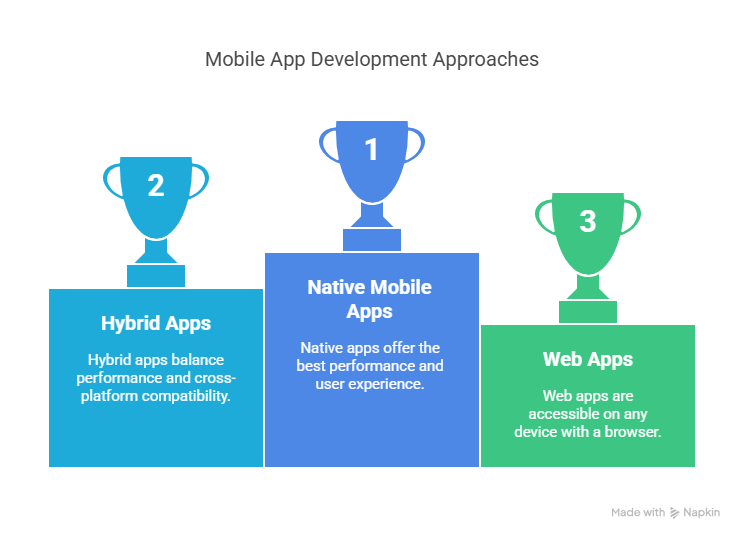
2. Mobile App Development Approaches
Here’s a closer look at all the various technological considerations business owners must make before developing an app to assist you in understanding the process of developing a mobile application.
Native applications
How do native apps work? These apps are created specifically for a single mobile operating system. They are native to a certain platform or device, which is why they are referred to as native. Most modern mobile applications are created for iOS or Android operating systems. Simply said, you cannot download and use an Android app on an iPhone, and the opposite is true.
Native apps are developed specifically for a single platform (iOS or Android) using platform-specific programming languages and development tools.
Key Technologies:
iOS: Swift, Objective-C, Xcode
Android: Kotlin, Java, Android Studio
Advantages:
Best performance and speed
Full access to device features (GPS, camera, notifications, etc.)
Enhanced UI/UX aligned with platform standards
High security and reliability
Disadvantages:
Separate codebases for iOS and Android → increased cost & time
More expensive to maintain
Use Cases:
High-performance gaming (e.g., PUBG Mobile)
Banking apps (e.g., Chase, HDFC)
Fitness apps with sensors integration (e.g., Apple Health)
Examples:
Instagram (initially native)
Spotify (native for core functions)
Web applications
Web apps are computer programmes that function on mobile devices and offer a similar user interface to native mobile apps. However, native apps and online apps differ significantly from one another. To begin with, web apps are programmes that run in browsers and are typically written in CSS, HTML5, or JavaScript. Such apps provide the user the choice to instal the app after rerouting them to the URL. All they do is add a bookmark to their page. They need the bare minimum of storage space, therefore.
Users can only use the application if they have an internet connection because all personal databases will be saved on the server. Web apps’ fundamental flaw is that they always need a strong internet connection. If not, you run the danger of providing a mediocre.
Web apps are responsive websites that mimic app functionality but run in mobile browsers rather than being downloaded from an app store.
Key Technologies:
HTML, CSS, JavaScript
Frameworks: Angular, React, Vue.js
Advantages:
No installation needed
Single codebase works across all devices
Easy to update and maintain
Cost-effective for MVPs
Disadvantages:
No offline functionality (unless cached)
Limited access to device features
Slower performance compared to native apps
Cannot send push notifications (without using PWA technology)
Use Cases:
News platforms (e.g., BBC News)
Blogs and content platforms
Internal business dashboards
Examples:
Gmail mobile web version
Twitter Lite
Hybrid apps
These applications are created with the aid of web technologies including JavaScript, CSS, and HTML 5. What makes them hybrid, exactly? In essence, hybrid apps function like online apps wrapped in a native interface.
A definite advantage of hybrid apps is their quick and simple development. Additionally, you receive a single codebase for all platforms. As a result, updating is made easier and maintenance costs are reduced. Numerous APIs are available to developers for features like geolocation and gyroscopes.
Hybrid apps combine elements of both native and web apps. They are web apps enclosed in a native shell, allowing them to be installed on devices and distributed via app stores.
Key Technologies:
HTML, CSS, JavaScript
Frameworks: Ionic, Apache Cordova, PhoneGap
Advantages:
Single codebase for multiple platforms
Faster to develop and deploy
Access to some device features
Easier to maintain than native apps
Disadvantages:
Performance may lag behind native apps
UI may feel less “native” to users
Debugging can be more complex
Use Cases:
MVPs and prototypes
Content-based apps
Medium-performance apps across platforms
Examples:
Evernote
Uber (originally hybrid)
3. Mobile application categories
There are numerous types and sizes of mobile applications. In order to better comprehend the current trends in the mobile landscape, here are the most well-liked categories of mobile apps.
The most popular subcategory of mobile apps is gaming apps. How many consumers really instal games on their phones will surprise you. Because the market for games is so lucrative, companies devote more and more effort and money to developing new games and mobile versions of popular stationary games. A recent survey found that mobile games make for 33% of all app downloads, 74% of consumer spending, and 10% of all app usage time. The most popular mobile games, such as Candy Crush Saga or Angry Birds, get worldwide recognition.
Because consumers are more and more likely to use their smartphones and tablets to complete numerous difficult tasks while on the go, business and productivity apps currently account for a sizable portion of the market. For instance, apps can assist users in sending emails, making reservations, and monitoring their work progress. Business apps enable users to carry out a variety of operations, from purchasing replacement ink cartridges for office printers to hiring a new office manager, with the goal of increasing productivity and reducing costs.
4. Mobile app statistics
Apps in this category help users learn new things and expand their knowledge and skills. Due to the flexibility they offer users, language study apps like Duolingo, for instance, have grown very popular.
Here are the most significant facts that show you the current mobile environment and its future in order to offer you a more comprehensive understanding of the current mobile app scene.
Over 100 apps are typically installed on a mobile device in the United States. (Source) The average smartphone user checks their device 63 times each day. 87% of users check their phones at least one hour before going to bed (source). Sixty-nine percent of those will check their phones at least five minutes before going to bed. (Source) After just one day of use, 79% of users will stop using a digital product. (Source)
Today, more than 57% of all digital media usage comes from mobile apps. (Source)
5. What is the creation of mobile apps?
Traditional software development is heavily included into the process of creating mobile apps. But the emphasis is on developing software that makes use of the special hardware characteristics of mobile devices.
Taking a desktop-based application and importing it to a mobile device is the simplest situation for developing a mobile app. This method can, however, become problematic when the app’s functionality increases.
A more effective strategy entails creating specifically for mobile environments. It is a method that makes use of all the advantages that mobile devices have to offer. The procedure considers their constraints and aids business owners in striking a balance between cost and functionality.
6 How can I create a mobile app?
You essentially have three alternatives to pick from when developing a mobile application:
- assemble a development team internally,
- contract with a specialised software development company,
- rely on independent contractors’ knowledge.
To assist you in selecting the best option for your mobile development project, here is a brief summary of each choice and its associated advantages and disadvantages.
assembling an internal team
You will have complete control over how developers construct your mobile app if you choose to establish an in-house development team for your project. However, this will be very expensive.
After all, in addition to the developers’ salaries, you will also have to pay for a variety of overhead expenses including office space, bonuses and benefits, hardware, software licences, and a host of other things. If you reside in a region where hiring mobile developers is expensive, this may be particularly challenging.
If you choose with this option, your app will cost a lot of money. Due to your responsibility for your team’s work, the risk of your project will also rise.
the use of a freelancer
Of the three options, this one is unquestionably the least expensive. You can benefit from a streamlined development process by working with just one freelancer to create your mobile app. Because there is only one of you, teamwork may be simpler and easier.
However, it can be difficult to find a trustworthy freelancer. You can better rely on one person’s abilities and knowledge to ensure the overall success of your project. Even if you employ a skilled mobile developer, it’s possible that they’ll be an expert in backend programming but have little experience with frontend development. Your app will suffer if you develop it with a functional user interface but poor design.
Although hiring a freelancer is a cost-effective choice, there are numerous hazards involved that could jeopardise your app’s development at every level.
employing a software development firm
Today, there are many software development companies with a focus on mobile development. By collaborating with such businesses,
- UX/UI design,.
- frontend and backend programming,
- testing,
- quality assurance (QA),
- and project management
- are all related to product development.
The key advantage of choosing this option is that you may benefit from the team’s cumulative experience and knowledge gained from completing projects comparable to yours. Through the portfolio and client referrals, you may validate their qualifications.
Mobile App Use Cases by Industry
Mobile apps are tailored solutions that solve industry-specific problems, enhance user experiences, and improve operational efficiency. Below is a detailed breakdown:
1. Healthcare & Fitness
Use Cases:
Telemedicine Apps: Virtual doctor consultations (e.g., Teladoc, Practo)
Health Monitoring: Track vitals, medications, and appointments (e.g., MyFitnessPal, Apple Health)
Fitness & Wellness: Guided workouts, nutrition plans, meditation (e.g., Fitbit, Headspace)
EHR Access: Patient portals for viewing health records
Benefits:
24/7 access to care
Remote health monitoring
Encourages healthier lifestyles
Reduces hospital visits
Data Point:
The global digital health market is projected to reach $660 billion by 2025 (Statista).
2. E-commerce & Retail
Use Cases:
Mobile Shopping: Browse, compare, and buy products (e.g., Amazon, Flipkart)
Loyalty & Rewards Programs: Track points and promotions (e.g., Starbucks Rewards)
AR Shopping: Try products virtually (e.g., IKEA Place)
Inventory & Order Management for sellers
Benefits:
Seamless user experience
Increases customer retention
Personalized offers via push notifications
Real-time inventory tracking
Data Point:
80% of online shoppers used mobile devices for purchases in 2023 (eMarketer).
3. Finance & Banking
Use Cases:
Mobile Banking: Check balances, transfer funds (e.g., Wells Fargo, HDFC)
Digital Wallets: Contactless payments (e.g., PayPal, Google Pay, Apple Pay)
Personal Finance Management: Budgeting and expense tracking (e.g., Mint)
Crypto Trading & Wallets: (e.g., Coinbase, Binance)
Benefits:
Increased accessibility
Reduced dependency on physical branches
Real-time notifications for transactions
Enhanced financial literacy
Data Point:
Over 60% of adults use mobile banking regularly (Business Insider, 2024).
4. Education & eLearning
Use Cases:
eLearning Platforms: Online courses, quizzes (e.g., Duolingo, Coursera, BYJU’S)
Virtual Classrooms: Live video teaching (e.g., Google Classroom, Zoom)
Student Management: Attendance, grading, and communication (e.g., Blackboard)
Skill Development: Coding, language learning, and soft skills
Benefits:
Democratizes education
Supports remote and hybrid learning
Encourages personalized learning paths
Data Point:
The mobile learning market is expected to surpass $80 billion by 2027.
5. Social Networking & Communication
Use Cases:
Messaging Apps: Real-time chat, voice, video calls (e.g., WhatsApp, Telegram)
Social Media: Content sharing and community building (e.g., Instagram, TikTok)
Dating Apps: Matchmaking based on profiles (e.g., Tinder, Bumble)
Professional Networking: Job search, business networking (e.g., LinkedIn)
Benefits:
Facilitates global communication
Enables content creation and sharing
Builds digital communities
Data Point:
Users spend an average of 2.5 hours per day on social apps globally.
6. Business & Productivity
Use Cases:
Project Management: Task tracking and collaboration (e.g., Trello, Asana)
Team Communication: Real-time messaging and calls (e.g., Slack, Microsoft Teams)
Scheduling & Time Tracking: Meetings, work hours (e.g., Calendly, Clockify)
CRM & Sales Apps: Manage leads and customer relationships (e.g., Salesforce)
Benefits:
Enhances team productivity
Enables remote work
Streamlines operations
Data Point:
Business app downloads surged by over 200% during the pandemic.
7. Food Delivery & On-Demand Services
Use Cases:
Food Delivery: Order meals with real-time tracking (e.g., Uber Eats, Zomato, Swiggy)
Grocery Delivery: Same-day delivery of groceries (e.g., Instacart, BigBasket)
Ride-Hailing & Transport: Book rides in minutes (e.g., Uber, Lyft)
Home Services: Book plumbers, cleaners, electricians (e.g., Urban Company)
Benefits:
On-demand convenience
Real-time updates and tracking
Improved service availability
Data Point:
The global food delivery app market will hit $300 billion by 2027.
8. Travel, Tourism & Hospitality
Use Cases:
Flight & Hotel Booking: Book and manage itineraries (e.g., Expedia, MakeMyTrip)
Navigation & Maps: GPS-based guidance (e.g., Google Maps, Waze)
Local Discovery: Explore attractions and restaurants (e.g., TripAdvisor)
Loyalty Apps: Earn and redeem travel points
Benefits:
Enables personalized travel planning
Simplifies trip management
Enhances customer service for hotels and airlines
Data Point:
Over 70% of travelers use mobile apps during trips.
9. Gaming & Entertainment
Use Cases:
Mobile Gaming: Casual and complex games (e.g., Candy Crush, PUBG)
Video Streaming: Watch movies and shows (e.g., Netflix, YouTube)
Music Streaming: On-demand audio (e.g., Spotify, Apple Music)
Live Streaming: Broadcast and watch live content (e.g., Twitch, TikTok Live)
Benefits:
High engagement and retention
Personalized entertainment
Offline mode available in many cases
Data Point:
Gaming accounts for 45% of all mobile app revenue.
Conclusion
We sincerely hope that this guide will aid in your understanding of the current state of mobile app development. The Internet of Things, augmented reality, virtual reality, and many other cutting-edge technology will be utilised by even more creative mobile applications in the future.
Furthermore, you can depend on the following:
As mobile devices outpace desktop devices in terms of user numbers and engagement, businesses will devote more resources to developing mobile apps.
Are you searching for a skilled group of mobile developers for your project? Make contact with us.
We specialise in mobile development, and our professionals are up to date on the newest technologies to assist you in building a mobile app that provides exceptional user experience.


