The world of web development is constantly evolving, and staying at the forefront of innovation is crucial for building dynamic and cutting-edge web applications. Angular, developed by Google, is a framework that empowers developers to create robust and feature-rich applications. If you’re embarking on your journey to explore Angular, you’re in for an exciting ride. In this article, we’ll take the first steps into the Angular universe and introduce you to how KryptonInc can guide you through your Angular journey while helping you achieve your web development goals.
What is Angular?
Angular is a comprehensive and powerful web application framework developed by Google. It’s designed to make web development more efficient and enjoyable by providing a structured and organized way to build dynamic applications. Angular uses TypeScript, a statically typed superset of JavaScript, which adds strong typing and other features to enhance the development experience.
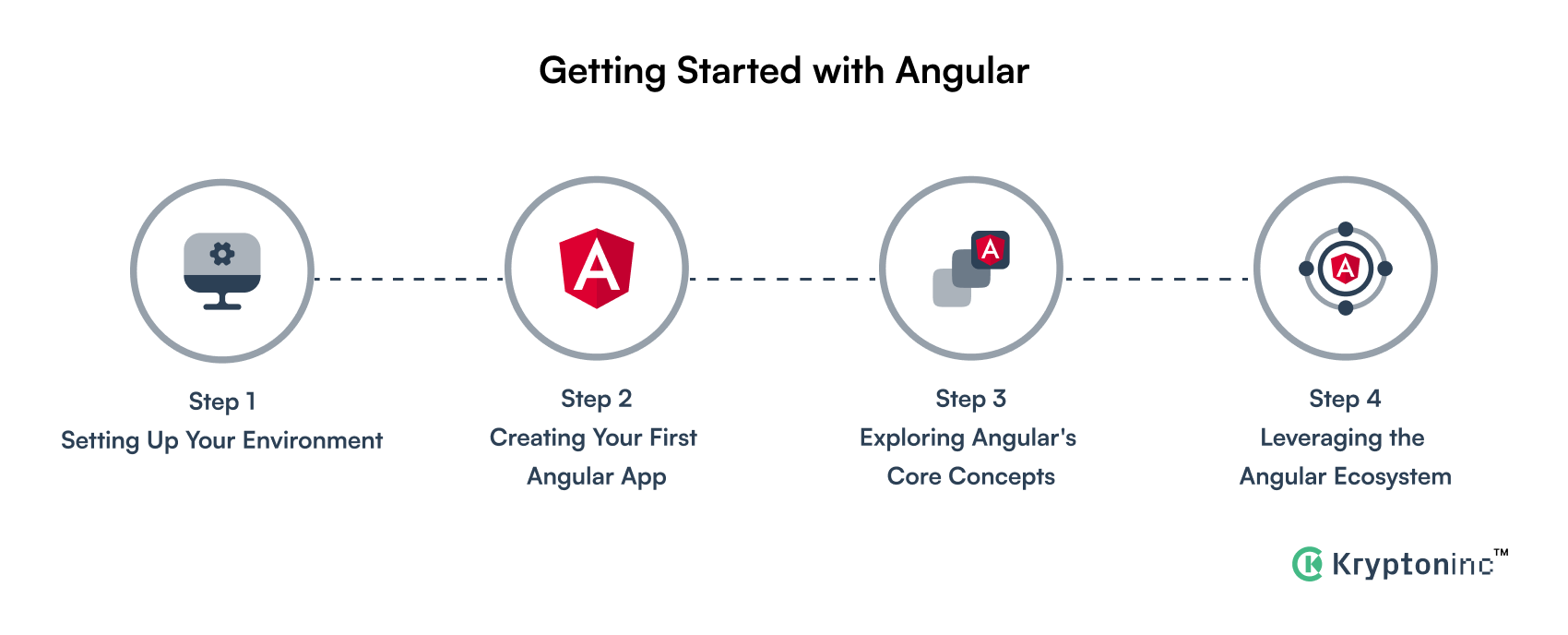
Getting Started with Angular
Step 1: Setting Up Your Environment
Before you can dive into Angular development, you’ll need to set up your development environment. Here are the essential steps:
- Install Node.js: Angular relies on Node.js for package management and development tools. You can download Node.js from the official website (https://nodejs.org/).
- Install Angular CLI: The Angular CLI (Command Line Interface) simplifies project creation, code generation, and development tasks. Install it globally using npm (Node Package Manager):
npm install -g @angular/cli
Step 2: Creating Your First Angular App
Now that your environment is ready, you can create your first Angular app. Here’s how:
- Generate a New Project: Use the Angular CLI to generate a new project. Replace
my-angular-appwith your desired project name.
ng new my-angular-app
- Navigate to Your Project Folder: Use the
cdcommand to navigate into your project folder.cd my-angular-app
cd my-angular-app
- Serve Your App: Start a development server to see your app in action. This command will also automatically open a browser window.
ng serve --open
Step 3: Exploring Angular’s Core Concepts
Angular is built around several core concepts that are essential to understand as you dive deeper into development. Some of the key concepts include:
- Components: Components are the building blocks of an Angular application. They encapsulate the logic, view, and styling of a specific part of your app.
- Modules: Modules help organize your application into functional units. They group related components, services, and other code into a cohesive package.
- Templates and Data Binding: Templates define the HTML structure of your views, and data binding allows you to connect your components’ data to the template.
- Services: Services are used for implementing application logic that can be shared across components.
- Dependency Injection: Angular’s dependency injection system allows you to provide dependencies to components and services.
Step 4: Leveraging the Angular Ecosystem
Angular is built around several core concepts that are essential to understand as you dive deeper into development. Some of the key concepts include:
- Components: Components are the building blocks of an Angular application. They encapsulate the logic, view, and styling of a specific part of your app.
- Modules: Modules help organize your application into functional units. They group related components, services, and other code into a cohesive package.
- Templates and Data Binding: Templates define the HTML structure of your views, and data binding allows you to connect your components’ data to the template.
- Services: Services are used for implementing application logic that can be shared across components.
- Dependency Injection: Angular’s dependency injection system allows you to provide dependencies to components and services.
How Kryptoninc Can Enhance Your Angular Journey
At Kryptoninc, we specialize in web development and have extensive experience with Angular. Here’s how we can enhance your Angular journey:
- Custom Angular Development: We create tailored web applications that leverage Angular’s capabilities to meet your project’s specific requirements.
- UI/UX Design: Our design team can create engaging and user-friendly interfaces that align perfectly with your web app’s goals.
- Testing and Quality Assurance: We ensure the reliability and functionality of your Angular applications through rigorous testing and quality assurance processes.
- Maintenance and Support: We provide ongoing maintenance, updates, and support to keep your Angular applications running smoothly.
Conclusion
Starting your journey with Angular is a step towards building dynamic and feature-rich web applications. Its powerful features, ecosystem, and strong community support make it an excellent choice for modern web development. With the guidance of Kryptoninc, you can embark on your Angular journey with confidence, knowing that you have expert support every step of the way.
Ready to explore Angular and create cutting-edge web applications? Contact Kryptoninc today, and let’s discuss how we can help you achieve your web development goals.
Your journey with Angular is an exciting adventure in modern web development. With the support of Kryptoninc, you can navigate this journey with confidence and create outstanding web applications. If you’re ready to embark on your Angular journey, don’t hesitate to reach out to Kryptoninc for guidance and support!




