In the world of web development, choosing the right framework can make all the difference. Laravel, often touted as the “PHP framework for web artisans,” has risen to prominence as one of the most powerful and elegant tools for building web applications. In this article, we’ll take a deep dive into the Laravel framework, exploring its key features and providing practical guidance on how to write code in Laravel. We’ll also introduce you to how KryptonInc can be your partner in harnessing the full potential of Laravel for your web projects.
What is Laravel?
Laravel is an open-source PHP web application framework created by Taylor Otwell. It follows the Model-View-Controller (MVC) architectural pattern and provides a set of tools and libraries for common tasks such as routing, authentication, database management, and more.
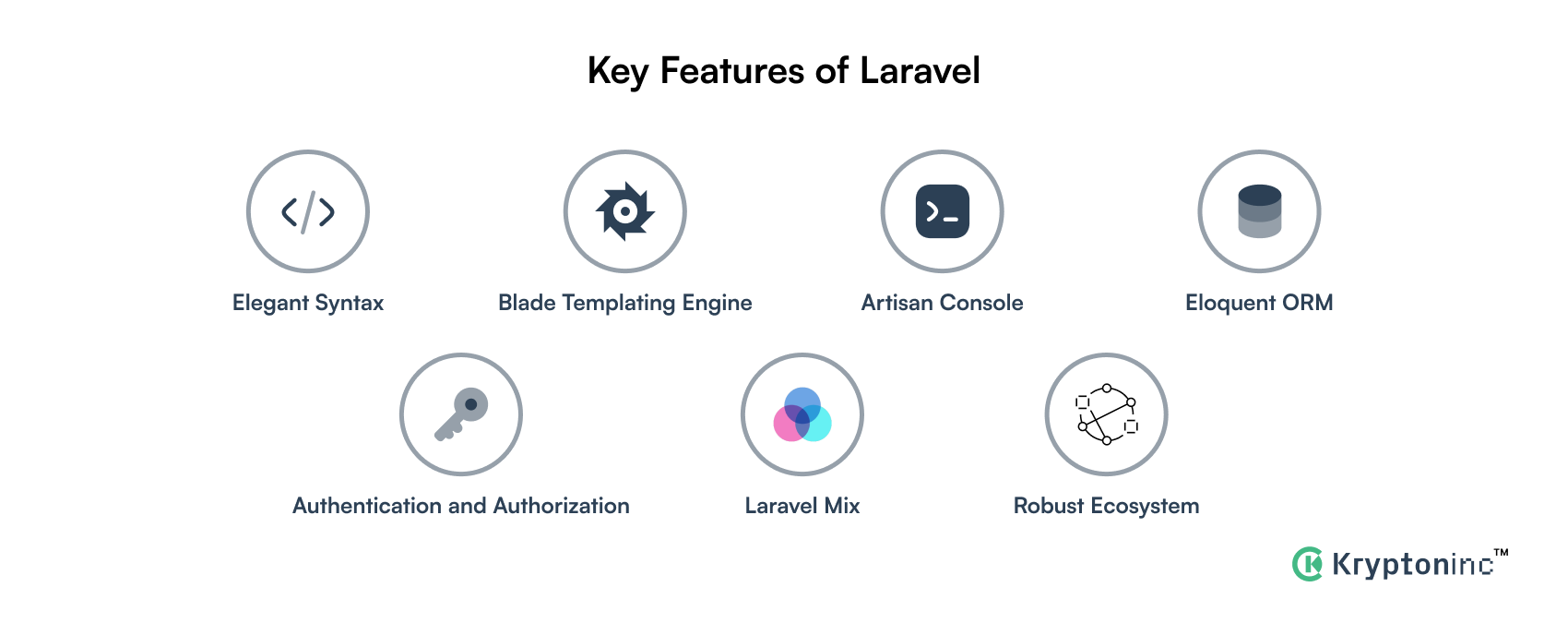
Key Features of Laravel Framework
1. Elegant Syntax
Laravel Framework is known for its elegant and expressive syntax, making it a pleasure to write and read code. It encourages developers to write clean, understandable, and maintainable code.
2. Blade Templating Engine
Blade, Laravel’s templating engine, simplifies the process of creating dynamic views. It offers features like template inheritance and control structures for building modular and reusable templates.
3. Artisan Console
Laravel includes a powerful command-line tool called Artisan. With Artisan, developers can automate various tasks, such as generating code, running migrations, and managing database seeds.
4. Eloquent ORM
Laravel’s Eloquent ORM provides an intuitive and elegant way to interact with databases. It allows developers to define database models as objects, making database operations easy and efficient.
5. Authentication and Authorization
Laravel simplifies user authentication and authorization with built-in methods and middleware. You can easily define user roles and permissions to secure your application.
6. Laravel Mix
Laravel Mix simplifies asset compilation and management. It offers a fluent API for defining Webpack build steps, making it easy to compile CSS and JavaScript assets.
7. Robust Ecosystem
Laravel has a rich ecosystem with a variety of packages and extensions available through Composer, the PHP package manager. This ecosystem allows developers to extend Laravel’s functionality as needed.
Writing Code in Laravel Framework: A How-To Guide
Now, let’s dive into how to write code in Laravel:
Step 1: Setting Up Laravel
Before you start writing code in Laravel Framework, you need to set up your development environment. Here are the basic steps:
- Install PHP, Composer, and a web server (e.g., Apache or Nginx) on your machine.
- Install Laravel globally using Composer:
composer global require laravel/installer
- Create a new Laravel project:
laravel new my-laravel-app
- Navigate to your project folder:
cd my-laravel-app
Step 2: Understanding the MVC Architecture
Laravel follows the Model-View-Controller (MVC) architectural pattern. Understanding this pattern is crucial for writing code in Laravel.
- Model: Models represent your application’s data structures. You can create models using Artisan commands. For example, to create a
Usermodel, you can run:
php artisan make:model User
- View: Views are responsible for presenting data to users. Blade templates are used to create views in Laravel.
- Controller: Controllers handle the logic of your application. You can create controllers using Artisan as well. For example, to create a
UserController, run:
php artisan make:controller UserController
Step 3: Creating Routes
Routes define how URLs are mapped to controller actions. You can define routes in the routes/web.php file. Here’s an example route that maps to a UserController method:
- Model: Models represent your application’s data structures. You can create models using Artisan commands. For example, to create a
Usermodel, you can run:
Route::get('/users', 'UserController@index');
Step 4: Writing Controller Actions
In your controller, you can define actions that handle specific HTTP requests. Here’s a simple example of a UserController method that returns a list of users:
public function index()
{
$users = User::all();
return view('users.index', ['users' => $users]);
}
Step 5: Creating Views with Blade
Blade is Laravel’s templating engine. You can create Blade templates in the resources/views directory. Here’s an example Blade view that displays a list of users:
@foreach ($users as $user)
<p>{{ $user->name }}</p>
@endforeach
Step 6: Running Your Application
To run your Laravel application, use Artisan’s built-in development server:
php artisan serve
KryptonInc: Your Laravel Development Partner
At KryptonInc, we understand the power of Laravel and how it can transform web development projects. Here’s how we can help you harness the full potential of Laravel:
- Custom Laravel Development: Our team of experienced Laravel developers can create customized web applications tailored to your project’s specific requirements.
- UI/UX Design: We can design engaging and user-friendly interfaces that align perfectly with your web app’s goals.
- Integration: We seamlessly integrate Laravel with other technologies, such as backend systems and databases, to create complete and functional web applications.
- Performance Optimization: We optimize your Laravel applications for speed and efficiency, ensuring they can handle high loads without compromising performance.
Conclusion
Laravel Framework empowers developers to build exceptional web applications with its elegant syntax, rich feature set, and strong community support. By following the steps outlined in this how-to guide, you can start writing code in Laravel and unlock its full potential. With the support of Kryptoninc, you can confidently choose Laravel to create web applications that stand out in the digital landscape.
Ready to embark on your Laravel-powered web development journey? Contact Kryptoninc today, and let’s discuss how we can help you achieve your web development goals with Laravel.


